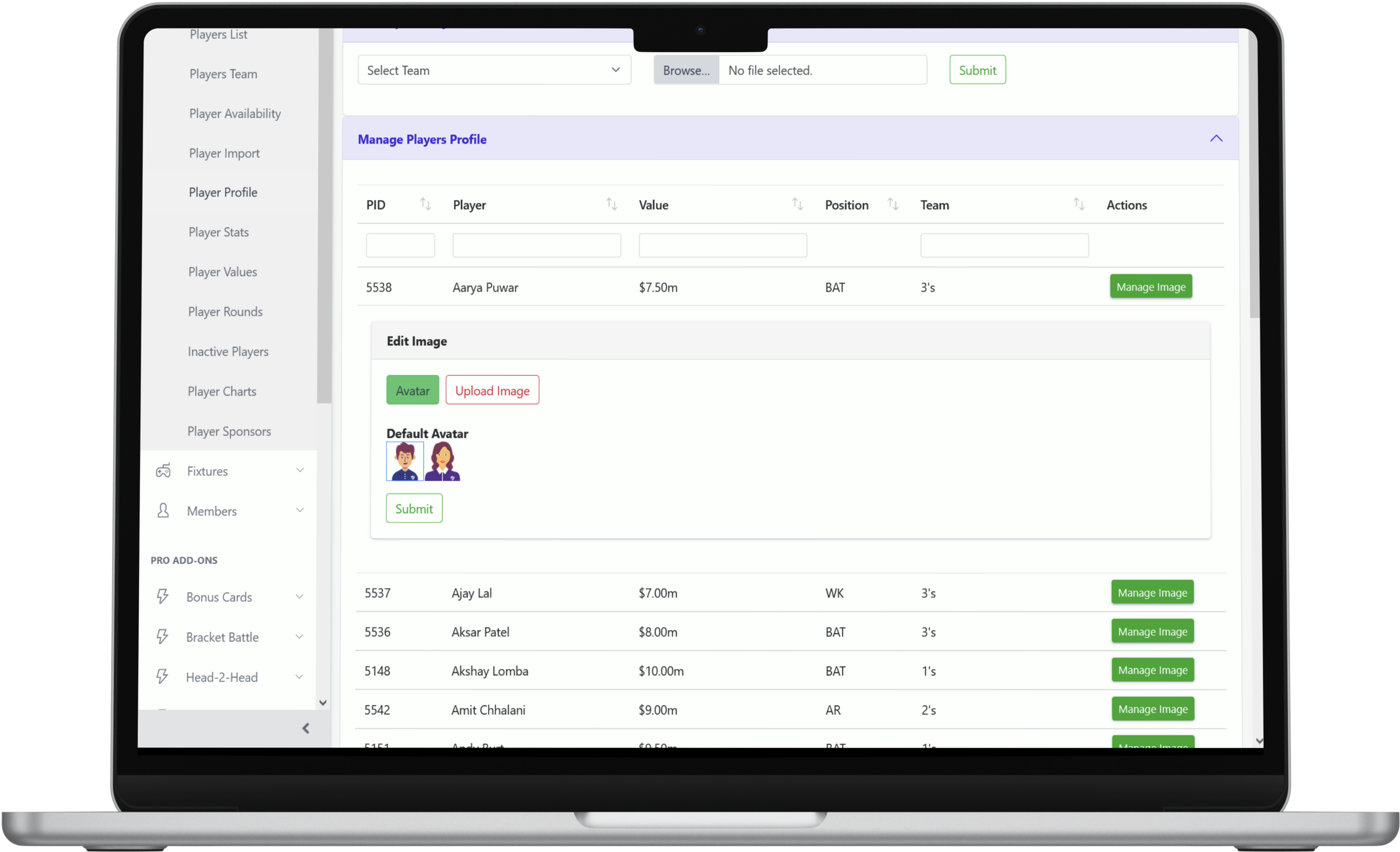New
Admin
Manage Player Profile Photos
Ability to manage Player Profile photos for individual player records and bulk player records.
How: On game admin portal, go to 'Please Profile' under 'Players' menu.
What can you do:
How: On game admin portal, go to 'Please Profile' under 'Players' menu.
What can you do:
- Bulk Upload Player Photo (By Players)
- Bulk Upload Player Photo (By Position)
- Bulk Upload Player Photo (Team Based)
- Manage Player Profile Photo (individually)
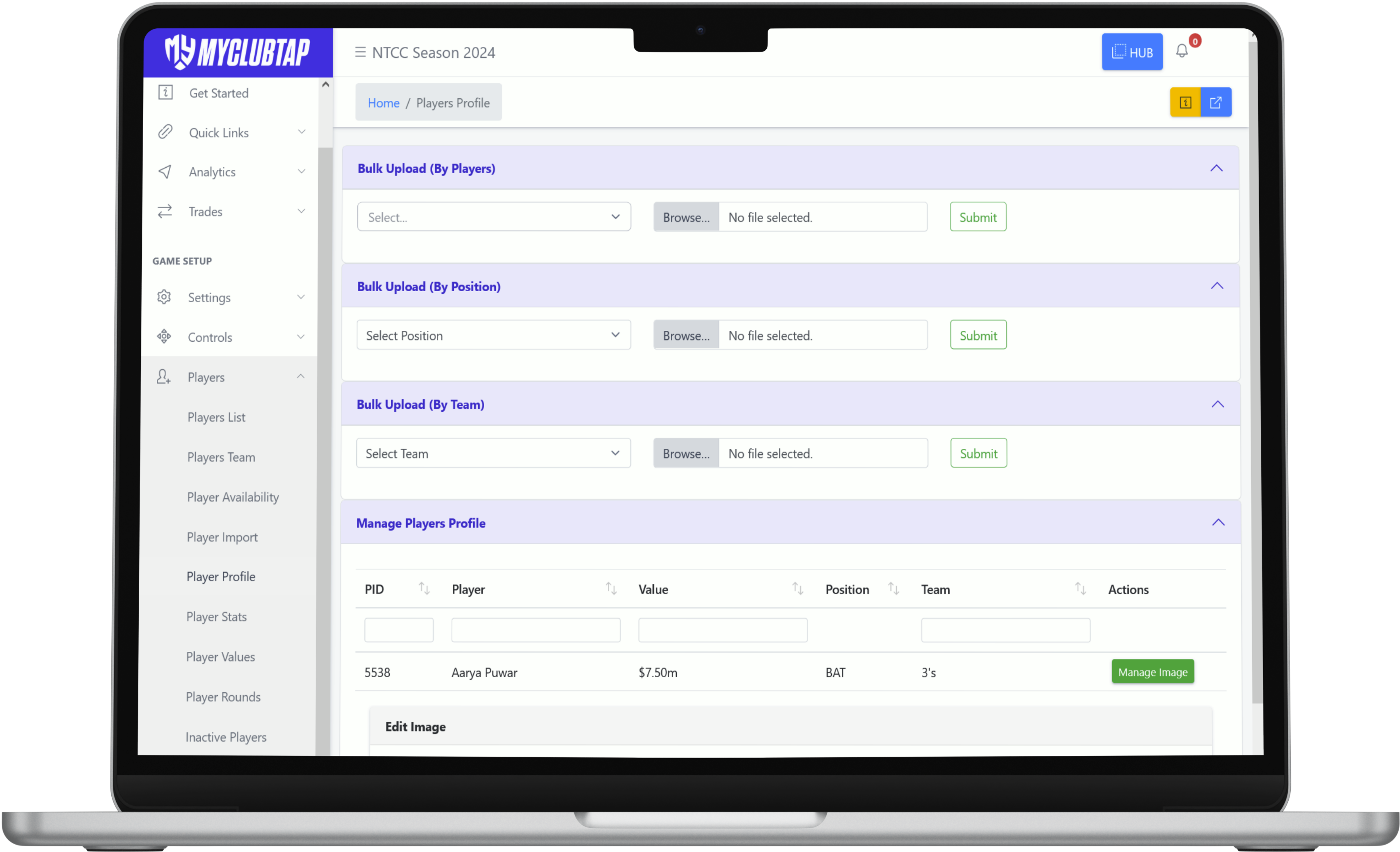
Bulk Upload Player Photo (By Player)
- Using this method, you can set 1 photo to multiple 'Player' records in bulk.
- Click on 'Select' and select multiple 'Player' names.
- Browse & upload an image.
- Submit
Bulk Upload Player Photo (By Position)
- Using this method, you can set 1 photo to all 'Player' records associated with a 'Position' name.
- Select Position.
- Browse & upload an image.
- Submit
Bulk Upload Player Photo (By Team)
- Using this method, you can set 1 photo to all 'Player' records associated with a 'Team' name.
- Select Team.
- Browse & upload image.
- Submit
Manage Individual Player Profile
- Click on 'Manage Image'
- Avatar (Male/Female): Default 'Avatar' image is selected, you can change Male/Female as needed.
- Upload Image: Browse, Upload and Submit a player photo